



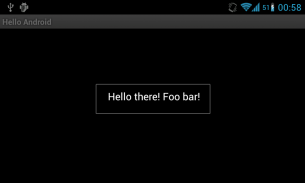
Hello Android

Description of Hello Android
Hello Android is an application designed for users looking to enhance their experience on the Android platform. This app provides a collection of tools and features aimed at simplifying and optimizing various tasks for mobile users. With its user-friendly interface, Hello Android offers an efficient solution for managing device settings, applications, and notifications.
The application enables users to customize their Android experience through a range of features. Users can easily access and manage their installed apps, allowing for quick modifications and updates. The streamlined interface facilitates smooth navigation, making it straightforward to find and utilize the desired functions.
One of the primary features of Hello Android is its ability to organize applications efficiently. Users can categorize their apps into folders, which helps in decluttering the home screen and ensuring that frequently used applications are easily accessible. This organization promotes better usability, especially for individuals who have a wide variety of apps installed on their devices.
Customization is a significant aspect of Hello Android. The app allows users to personalize their device settings, including themes, icons, and wallpapers. This level of customization enables users to create a device environment that reflects their personal style and preferences. Moreover, Hello Android provides various themes, which users can apply to change the overall look and feel of their devices.
Performance optimization is another crucial feature of Hello Android. The app includes tools that help users monitor and manage device performance, such as memory management and battery optimization options. By utilizing these features, users can ensure their devices run smoothly and efficiently, extending battery life and improving overall functionality.
Notifications management is simplified with Hello Android. The app provides options for customizing how notifications are displayed and managed. Users can prioritize notifications from specific apps, ensuring that they do not miss important messages or alerts. This feature enhances user control over their notification experience, allowing for a more focused interaction with their devices.
Additionally, Hello Android offers a built-in search function that makes it easy for users to find specific applications or settings quickly. This feature saves time and increases efficiency, particularly for users who frequently install new apps or adjust device settings. The search functionality is intuitive, further enhancing the user experience.
Hello Android also includes security features that help protect user data and privacy. These features may include options for app locking and permission management, allowing users to control which applications have access to sensitive information. By providing these security tools, Hello Android empowers users to maintain their privacy and data security effectively.
For those interested in sharing content, Hello Android offers features that facilitate sharing applications and settings with others. Users can easily share their favorite apps or personalized settings, fostering a sense of community among Android users. This social aspect of the app encourages collaboration and the exchange of ideas about optimizing device usage.
The user support aspect of Hello Android is notable as well. The app provides access to a help section that includes FAQs and troubleshooting tips. This support system aims to assist users in resolving common issues they may encounter while using the app. Providing resources for user assistance enhances the overall experience and ensures that users feel supported throughout their journey with the application.
Hello Android is also designed with regular updates in mind. The developers frequently release updates that introduce new features and improvements, ensuring that the app remains relevant and functional over time. This commitment to ongoing development demonstrates the dedication of the team behind Hello Android to continuously enhance the user experience.
For users seeking to enhance their Android experience, Hello Android presents an array of tools and features designed to simplify device management. With its focus on customization, performance optimization, and user support, the app offers a comprehensive solution for Android users. By downloading Hello Android, users can take control of their mobile experience and tailor it to their needs and preferences.
The combination of organization, customization, performance tools, and user assistance makes Hello Android a valuable addition to any Android device. Whether users are looking to declutter their app layout, optimize device performance, or personalize their settings, Hello Android equips them with the necessary tools to achieve these goals. The app stands out as a versatile resource for anyone looking to enhance their Android experience.




























